How Dynamics CRM Report Scheduler Works for You (Even When You’re Not Working)
Sales
If there’s one thing that sales teams hate,
it’s being asked to take time away from actual sales activities and spend it on administration. Report Scheduler for Microsoft Dynamics 365 CRM can be a sales person’s best friend by using your own internal categories – lead source, creation date, lead status, and others – to create an automated report to deliver a list of new leads to your inbox every morning. Your sales staff can receive a segmented list of all lead status changes on a daily or weekly basis, helping them better target their activity. Sales managers can even receive reports tracking recently won or lost opportunities (and their contract value) in order to provide the most up-to-date revenue forecasts.
Account Management
Report Scheduler for Microsoft Dynamics 365 CRM allows you to track important client-related dates and activities to provide a personalized level of service that’s not possible with many other CRM installations. Imagine always being aware of customer birthdays and anniversaries (or other important dates), or receiving alerts months in advance of contract expiration dates that can prompt your team to begin their customer retention efforts. Report Scheduler allows you to trigger automated reports customized to the metrics that matter to your business.
With Report Scheduler for Microsoft Dynamics 365 CRM, you’ll never miss a new case again. Tech support personnel can automate reports based on service categories to make sure that their external and internal cases are funneled to the correct parties in a timely fashion. You can also use Report Scheduler as a tracking mechanism to guarantee that cases are resolved in your ideal time frame and flag any “stuck” cases for elevation to an additional tier. And you can do it all without lifting a finger.
Finance
Report Scheduler for Microsoft Dynamics 365 CRM can also assist with critical accounts payable, accounts receivable, and general billing functions. The tool allows operations teams to build and receive reports on contracts that are overdue (or upcoming due dates), track vendor payment processing, and monitor the progress of outbound financial transactions. As long as the view is created within Dynamics 365 CRM, it can be configured as an automated report.
With the Report Scheduler apps for Dynamics 365 CRM, custom-identified data can be delivered instantly to any mailbox with a frequency selected by the user. Get the most out of your Microsoft Dynamics 365 CRM and improve the efficiency of your entire team with the Report Scheduler apps.
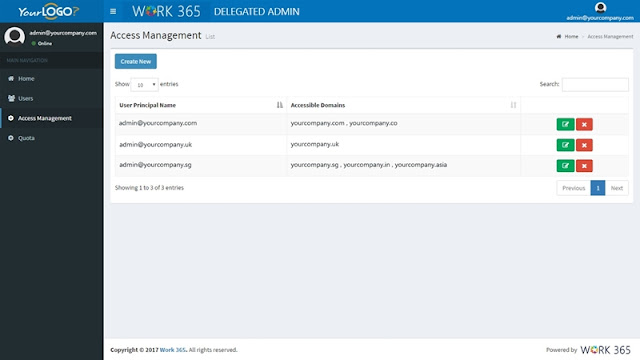
Comments
Post a Comment