Event Reminder using Report Scheduler for Microsoft Dynamics CRM 2016 Online and On-Premise
Event reminder for Microsoft Dynamics CRM 2016 Online and On-Premise will remind you and your team of important events such as birthdays, anniversaries, expiring contracts, opportunities approaching their close date, daily agenda etc. with automatic reminder emails sent at pre-set times before events.
This is my second blog which is a follow-up to the Report Scheduling functionality for Microsoft Dynamics CRM Online and On-Premise using the custom workflow feature.
To view #SAMPLE REPORTS: Click here
In this blog, I will show you as for how easy it is to schedule reminders for various events that would be important to you!!
In this blog, I will show you as for how easy it is to schedule reminders for various events that would be important to you!!
Birthday and Anniversary Reminder
Here we have a solution to do just that: Scheduling a reminder for birthday:
- Create a View with Contacts regarding whose birthday you would like to be reminded of the system.
- Schedule this view using report scheduler add-on: select the number of days in advance of the birthday to be reminded, schedule pattern, delivery options, email recipients (as shown below)
Features & Benefits
- User can define the list of contacts whose birthday reminder needs to be received
- User can define the number of days in advance of the birthday to be reminded
- Earliest birthdays are listed first so you know which ones are coming up before others
- Age \ Anniversary year are automatically calculated and displayed along with contact details
Opportunities approaching their close date
 | Estimated close date is the date the opportunity is expected to be closed. Since this date is the base to calculate the forecast, it would be a good idea to set a reminder for all open opportunities that are approaching their close date. You can create a personal view that would retrieve all the open opportunities that are X days from their close date or those that have already crossed their close date and have the report scheduler add-on notify you so that you could proactively action them!! |
Daily agenda email
Expiring contracts reminder
In my next blog, I will be showing you how we could add “Advanced Reporting” options such as GroupBy, Sorting, formatting when using the Report Scheduler add-on for Microsoft Dynamics CRM 2011 Online and On-Premise.
CRM Dynamics is a great platform to build CRM solutions for small business to an enterprise organization. However, to enhance the platform, add-ons from different partners provide a great way to improve the user experience and improve productivity. Check out the various add-ons that you can purchase from our online store:




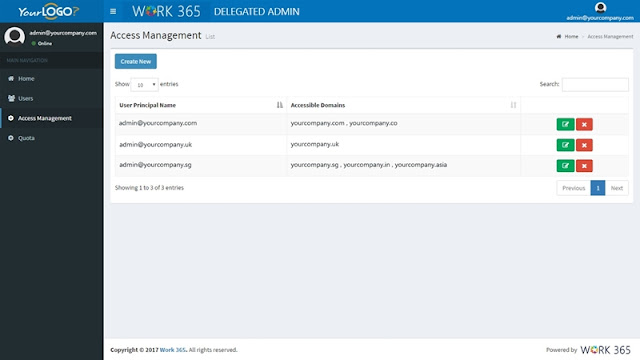
Comments
Post a Comment