Clone or Duplicate Marketing Lists in Dynamics 365 CRM in 1-Click with Record Clone
How many times has the need to duplicate specific lists come up? Record copying in Microsoft Dynamics 365 is not a function that inherently exists even though the need is always there. Manually copying list data is not only a drain on resources and time but also leaves huge room for human error which can be difficult to even locate, let alone go in and fix.
Work 365’s Record Clone app, an add-on for Dynamics 365, allows for one-click duplication of entire marketing lists which you can then modify or customize however you wish and save as a new file.
Work 365 Clone App can be configured for any out-of-box entity as well as Custom entities.
Below are the steps needed for cloning a Dynamic marketing list in Dynamics 365 CRM:
Step 1: Configure the lists or records for cloning: This is just a one-time setup step. Please note that only dynamic marketing lists are supported and not static.
Step 2: Click Clone button!
Here is a Dynamic marketing list of all enterprise customers for the Report Scheduler app whose territory is Europe; this list can easily be cloned to create another marketing list for customers based in the US
Would Love to hear any feedback or queries reach me at skarri@work365apps.com
Feel free to visit our blogs
Feel free to visit our blogs


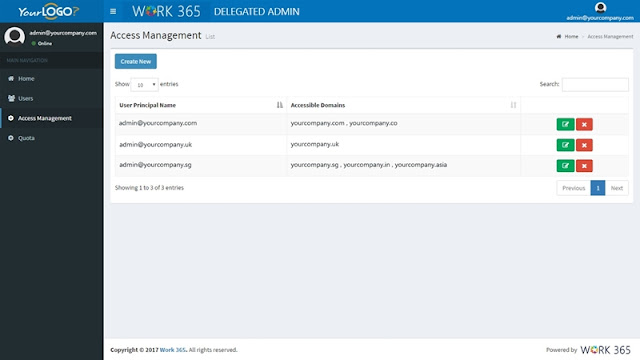
Comments
Post a Comment