What You’re Missing by Not Using Report Scheduler for Microsoft Dynamics 365
Let your CRM data talk to you
When it comes to Microsoft Dynamics CRM, the most common pain points are user adoption and reporting. The inability to automate the delivery of actionable, relevant data on a regular schedule requires average users to be experts. Regardless of whether you use Dynamics as a sales manager, a finance professional, or an IT administrator, you’re likely to have encountered this frustration at some point. With the growing importance of “big data”, the need for on-time delivery of reports – as opposed to digging for specific data points – is that much greater.
It enables easy scheduling of CRM reports, letting you automatically send CRM data to colleagues (including non-CRM users) or recipients that are outside your organization. Senior-level managers often rely on data-driven reports and dashboards to provide a quick snapshot of progress for a given time period. The out-of-the-box solution for Dynamics CRM is limited to manually pulling the needed data based on inbound requests, often requiring a heavy time and resource commitment. Without the report automation and delivery tools from Report Scheduler, these frustrations will continue to be all-too real for IT managers.
Additionally, regardless of whether your Dynamics CRM instance is installed online or on-premise, it will be serving users with a variety of experience levels. One of the key benefits of the Report Scheduler CRM Add On is its ability to deliver CRM data to email on a predefined schedule. Work 365 Apps Report Scheduler uses CRM Views and doesn’t need a developers time. Work 365 Apps Report Scheduler also has the capability to deliver your custom reports as data attachments so users can receive CSV or TXT files that can easily be opened with Microsoft Excel. While Work 365 Apps Report Scheduler for Dynamics CRM already sends data in the automatically generated email body, the attachment option can also be useful when there is a need to create backups within a regular data integrity effort.
Dynamics CRM functionality continues to get better with time, however, the lack of a report scheduler continues to be a gap. Microsoft Dynamics CRM is a great platform to build solutions for small and large enterprises alike. To enhance the platform, the Report Scheduler add-on from Work 365 Apps is a unique Add-On for Dynamics CRM that helps users solve the common challenge of data reporting and regular delivery.
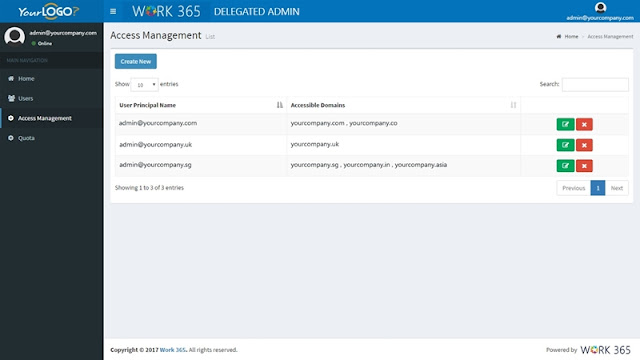
Comments
Post a Comment